Google chrome provides a neat feature where you can actually directly print the web page to PDF.
You use the normal print command (ctrl + p) and then change the printer destination.
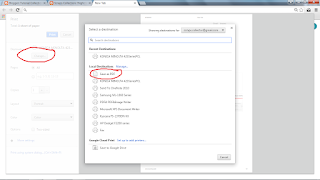
One you have reached that stage, you select the destination to Save as PDF and then Save the document. You will then be told to select the location to save the file and then you are done!
A good way to archive articles you have enjoyed!